Purchase CacheGuard
Purchasing CacheGuard is as simple as installing CacheGuard-OS on the machine of your choice, registering the resulted CacheGuard appliance and subscribing to a plan within record time. CacheGuard subscription prices are publicly available at Simulate a Subscription. In case where you need more information about our prices, please do not hesitate to ASK for a QUOTE.
If you are not comfortable with installing an OS, you can purchase a ready for use virtual (CacheGuard-VE) or hardware appliance (CacheGuard-HW). CacheGuard is also available as a managed Hosted Gateway (CacheGuard-HG) and as a ready to use VM on Azure and AWS public clouds. Our offers on public clouds are available in two licensing modes: BYOL (Bring Your Own License) and hourly PAYG (Pay As You Go).
How to Purchase CacheGuard-OS Subscription in 3 Steps
Step 1 – Installation) Download CacheGuard-OS and install it on the machine of your choice (virtual or hardware) to get a CacheGuard appliance (UTM, Web, WAN or WAF Gateway). Your freshly installed appliance will run for a trial period of 21 days free of charge. After that the trial period is up, you must purchase a subscription to keep your CacheGuard appliance running. Subscriptions can be cancelled at any time without any extra charges.
Caution: if you run CacheGuard beyond its installed users capacity, your network traffic can be slowed down or be blocked.
Get CacheGuard Now
Free for 10 Users

Step 2 – Registration) Before subscribing to a plan, you must register your appliance to get its unique S/N (Serial Number). The registration can be easily done from the Web GUI of your appliance by clicking on the “Register & Subscribe” blinking icon. At this step, you will need an OTP (One Time Password) that you can request by following the link “Get a One Time Password“. Enter your granted OTP in the OTP filed and press the SUBMIT button. Requesting a S/N, like any other operations that modify your appliance configuration, requires a final validation from your part. To do so, press on the “blinking down arrow button in blue” (in the mini icon bar at the top of the Web GUI) and press the SUBMIT button again. Please note that during the whole Registration & Subscription process, your appliance should be connected to the internet.
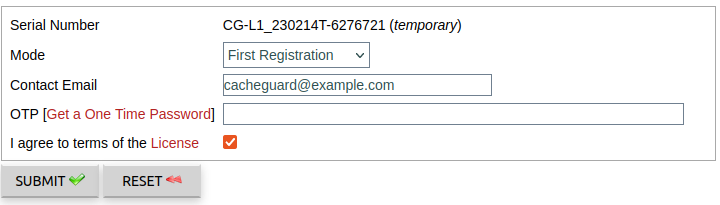
Step 3 – Subscription) Once your appliance is registered, you must click again on the “Register & Subscribe” blinking icon to go to the “License Registration & Subscription” page. Follow the “Manage Subscription” link to purchase a new subscription or activate upon receiptyour already paid subscription. Upon the validation of your payment, you will receive all required information (including your License Key) to complete your subscription.
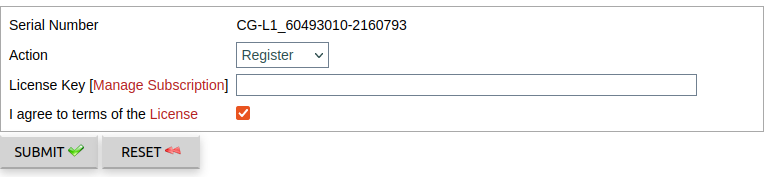
CacheGuard Pricing Key Factors
Here you will find some key factors regarding our pricing system.

Purchase CacheGuard Appliance

To purchase CacheGuard-VE (Virtual Edition), CacheGuard-HW (Hardware Appliance) or CacheGuard-HG (Hosted Gateway), please ASK for a QUOTE. To purchase CacheGuard on the Azure public cloud, please go to the Azure Marketplace. To purchase CacheGuard on the AWS public cloud, please go to the AWS Marketplace.
Below you can find our prices in PAYG licensing mode:
| CacheGuard Gateway Cloud Appliance | Hourly Price (USD) |
| CacheGuard Gateway 10 Forward users and/or 5 simultaneous Reverse users (includes the Standard Support and (URL Blacklists) & EAV (Extended Antivirus) | $ 0.03 |
| CacheGuard Gateway 100 Forward users and/or 20 simultaneous Reverse users (includes the Standard Support and (URL Blacklists) & EAV (Extended Antivirus) | $ 0.04 |
| CacheGuard Gateway 250 Forward users and/or 50 simultaneous Reverse users | $ 0.05 |


Purchase Other Products & Services
If you have no support contract and want to be supported to fix an anomaly in CacheGuard-OS, you can purchase a one-time anomaly handling support. To activate and use the BeVyPN Embedded Application, you must purchase a specific license key. Below are prices for those products and services.
| One-Time Anomaly Handling | 699.00 USD |
| BeVyPN Embedded Application | 239.00 USD |
| BeVyPN up to 20 VPN accesses – Cloud PAYG (includes the Basic Support) | $ 0.02 / Hour – Includes 100 GB data transfer / Month Caution: data transfer above 100 GB / Month is charged by the cloud operator. |
How to Pay


You can purchase a subscription with automatic renewal through PayPal or Bank Card. You have also the possibility to purchase a subscription and renew it on demand. In this case, you can pay by Money Transfer, PayPal or Bank Card. In case where you opt for a subscription with automatic renewal, your account is charged after your validation and every month or year at the anniversary date of your subscription. Choosing a subscription with automatic renewal allows you to have your subscription rapidly activated. Please note that on demand renewal subscriptions are only available on a yearly basis.
CacheGuard Free Edition
CacheGuard UTM, Web and WAN Gateways are free of charge for up to 10 users. CacheGuard WAF is free for up to 5 simultaneous users. CacheGuard Manager is free for up to 2 Gateways to manage. To allow us to continue to develop the free edition, we need your donations. You can make a donation by Bank Card or PayPal (yellow Donate button). We appreciate all donations regardless of the amount donated.
