Purchase CacheGuard
While the use of CacheGuard-OS is FREE of charge, you may purchase subscriptions to additional services such as a support contract or maintained URL blacklists. Subscribing to additional services is straightforward: simply install CacheGuard-OS on the machine of your choice, register the resulting CacheGuard appliance, and subscribe to the required services within minutes. You can find CacheGuard subscription prices under Simulate a Subscription. If you require more detailed pricing information, please do not hesitate to Request a Quote.
If you’re not comfortable with installing an OS, you can opt for a ready-to-use appliance such as CacheGuard-VE (Virtual Edition) or CacheGuard-HW (Hardware Appliance). CacheGuard is also available as a managed Hosted Gateway (CacheGuard-HG) and as a ready-to-use VM on Azure and AWS public clouds. Our cloud offerings come in two licensing modes: BYOL (Bring Your Own License) and hourly PAYG (Pay As You Go).
How to Purchase a subscription to additional services in 3 Steps
Step 1 – Installation
Download CacheGuard-OS and install it on the machine of your choice, whether virtual or physical, to transform it into a CacheGuard appliance (UTM, Web, WAN, or WAF Gateway). During the installation, take care to select the appropriate capacity (number of users) required to handle your workload. Once installed, your appliance will operate free of charge indefinitely. However, it is strongly recommended to subscribe to a support contract in order to receive prompt assistance should you encounter any issues with your appliance.
Caution: if you run CacheGuard beyond its installed users capacity, your network traffic can be slowed down or be blocked.
🚀 Get CacheGuard Now
For Free

Step 2 – Registration
To purchase a subscription, you must first register your CacheGuard appliance in order to obtain its unique Serial Number (S/N) . To do so, proceed as follows:
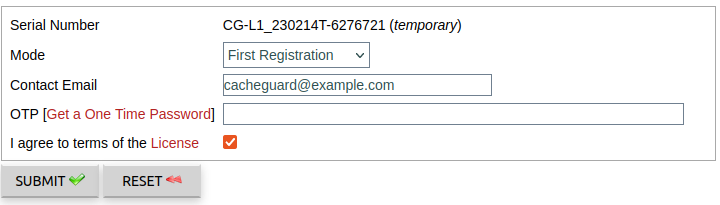
Important: Your appliance must be connected to the internet throughout the Registration & Subscription process to complete the registration successfully.
- Access the Web GUI of your appliance.
- Click on the “Register & Subscribe” blinking icon.
- You’ll need an OTP (One Time Password) to proceed. To get the OTP, click on the “Get a One Time Password” link.
- Once you receive the OTP, enter it into the provided OTP field and press SUBMIT.
- After entering the OTP, you need to confirm the operation. To do so, click the blinking down arrow button in blue located in the mini icon bar at the top of the Web GUI, and then press SUBMIT again.
Step 3 – Subscription
Once your appliance is successfully registered, follow these steps to subscribe to additional services:
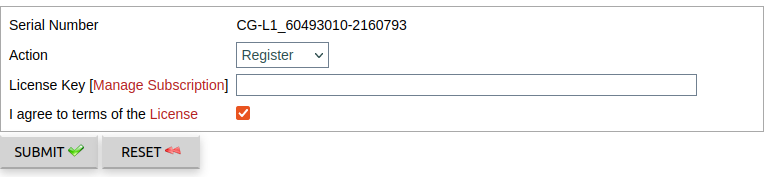
- Click again on the “Register & Subscribe” blinking icon in the Web GUI.
- You’ll be redirected to the “License Registration & Subscription” page.
- From here, click on the “MANAGE SUBSCRIPTION” link. This will allow you to either:
- Purchase a new subscription if you haven’t done so yet.
- Activate your subscription if you’ve already made the payment.
- Once your payment is validated, you’ll receive all the necessary details, Please note that since the CacheGuard-OS version UF-2.4.1, no License Key is required to use CacheGuard-OS.
Note: Ensure you complete the payment and validation process to activate your subscription successfully.
CacheGuard Pricing Key Factors
The subscription price for a Support Contract directly depends on the capacity that your CacheGuard-OS installation can handle. Therefore, it is important to install CacheGuard-OS in accordance with your actual requirements. Below is a brief overview of the key factors affecting capacity:
When implementing CacheGuard as a Gateway, the number of users that need to be supported is a critical consideration. Below, you can find some explanation about the concept of users:
-
Unnamed Users:
-
Users are mainly considered unnamed, meaning the supported capacity is based on the number of connected devices (such as computers, phones, etc.) rather than individual users.
-
-
Concurrent Users:
-
Concurrent users refer to the total number of devices connected to the system, regardless of whether they are actively generating traffic.
-
This includes devices that may be idle or inactive but are still part of the network.
-
-
Simultaneous Users:
-
Simultaneous users are actively generating traffic at the same time. These are the devices that are currently using network resources (for example, browsing the internet or downloading files).
-
The number of simultaneous users is critical because these are the active devices that directly affect the performance of the appliance.
-
-
Selecting the Right Number of Users:
-
When installing CacheGuard-OS as a Gateway, you need to estimate how many devices will be connected (concurrent users) and how many of those will be active simultaneously.
-
Choose the appropriate required capacity based on your estimate of simultaneous users to ensure optimal performance. If your number of simultaneous users exceeds the supported capacity selected during the CacheGuard-OS installation, performance degradation can occur.
-
-
Performance Risks:
-
Overloading the Appliance: If you exceed the installed capacity, CacheGuard might slow down or block network traffic to avoid overloading the system.
-
It is important to carefully estimate the number of users based on your growth projections in order to avoid performance bottlenecks.
-
-
Impact on Support Contract Pricing:
-
Pricing is scaled according to both the total number of users and simultaneous users.
-
The more users you need to support, the higher the cost will be.
-
How to Avoid Issues:
-
Accurate Estimates: It’s important to accurately estimate the number of simultaneous users based on your organization’s traffic patterns to avoid service interruptions.
-
Capacity Planning: Ensure you select a plan that matches both current and future usage to accommodate growth without performance compromises.
When implementing CacheGuard as a UTM, Web, or WAN Gateway, it’s important to consider the total number of users in your network. Here’s how the system handles this and what you should keep in mind during your purchase:
Key Points to Understand:
-
Total Number of Users:
-
The total number of users (or concurrent users) refers to all the devices connected to the network that will be passing through the CacheGuard Gateway appliance.
-
This number includes both active and inactive users, regardless of whether they are currently generating traffic.
-
-
Capacity Manager:
-
CacheGuard-OS includes a Capacity Manager that optimizes system performance during installation based on factors like the estimated number of users and system resources such as CPU, RAM and disks.
-
The Capacity Manager assumes that only 20% of the users will be simultaneously active at any given time.
-
This means, for instance, if you have 100 users, the system will assume that about 20 users will be generating traffic simultaneously, and it will optimize the appliance to handle that load.
-
-
-
Purchasing Consideration:
-
When using a CacheGuard appliance as a UTM, Web, or WAN Gateway, the total number of users should be considered in order to select the correct system capacity.
-
It’s important to estimate the number of total users accurately, even though the system assumes only 20% of them will be active at the same time to allow the Capacity Manager to correctly size the disk to store logs.
-
-
Risk of Overuse:
-
Exceeding the system’s capacity: If the number of simultaneous users exceeds the system’s capacity (based on the total users and the 20% active assumption), the appliance will either slow down or block traffic to prevent overload.
-
Performance degradation can occur if your network exceeds the calculated limits, impacting user experience and network performance.
-
-
Optimized Performance:
-
By accurately estimating your total number of users and considering the 20% active-user assumption, you can ensure that your CacheGuard Gateway operates at optimal performance without risk of blocking or slowing down traffic.
-
Example:
-
If you have 500 total users in your network, the system will assume that 100 users (20% of the total) will be active at the same time.
-
Plan accordingly: Ensure that, during the CacheGuard-OS installation, you enter 500 as the Number of users in forwarding mode to avoid performance issues.
When implementing CacheGuard WAF (Web Application Firewall), the key factor to consider is the number of simultaneous connections to your Web servers. Here’s a breakdown of what you need to know and how to select the right CacheGuard WAF supported capacity based on your needs:
Key Considerations for CacheGuard WAF:
-
Simultaneous Connections:
-
The number of simultaneous connections refers to how many users are actively interacting with your Web servers at the same time.
-
Unlike other types of gateways (like UTM or Web Gateway) where the focus is on the total number of users, with WAF, it’s about how many of those users are actively connected at the same time and generating traffic.
-
-
Impact of Connection Load:
-
The CacheGuard WAF needs to handle the traffic from these simultaneous connections efficiently.
-
If the number of simultaneous connections exceeds the installed capacity of the CacheGuard appliance, the system could slow down or even block traffic to avoid overload and ensure security.
-
-
Purchasing Consideration:
-
When using CacheGuard as a WAF, make sure you estimate the number of simultaneous connections your Web servers are likely to handle at peak times.
-
This estimation is critical to ensuring that you choose a CacheGuard WAF installed capacity that can handle the traffic without compromising performance.
-
-
Risk of Overuse:
-
Exceeding the appliance’s capacity: If you push the appliance beyond its capacity, Web traffic could be blocked or slowed down, which may impact the availability and responsiveness of your Web applications.
-
Be cautious with traffic spikes or heavy traffic periods. Ensure that the system has enough resources to manage it smoothly.
-
-
Optimal Performance:
-
CacheGuard WAF is designed to provide robust security for your Web applications. However, this security can only be effective if the system is running within its capacity limits.
-
Accurately estimate the simultaneous connections and ensure that your CacheGuard WAF installed capacity is sufficient to meet these demands.
-
Example:
-
If your Web servers typically handle 400 simultaneous connections during peak times, you’ll need a CacheGuard WAF that can accommodate at least 400 active connections without degrading performance.
- Plan accordingly: Ensure that, during the CacheGuard-OS installation, you enter 400 as the Number of simultaneous users in reverse mode to avoid performance issues.
Summary:
-
For CacheGuard WAF, always focus on simultaneous connections rather than the total number of users.
-
Make sure to estimate the maximum simultaneous connections that your Web servers will handle to choose the right CacheGuard WAF installed capacity.
-
Exceeding the system’s capacity can lead to traffic blocking or slower performance, so plan accordingly.
The CacheGuard Gateway Manager (or simply CacheGuard Manager) subscription price is based on the number of Gateways you need to manage. Here’s a more detailed breakdown of the pricing model:
-
Master and Slave Managers:
-
If you need High Availability for a Manager, you can implement a backup Manager to ensure continuous operation if the master Manager goes down. The backup Manager mirrors the master Manager, ensuring seamless failover and service continuity.
-
-
How the Pricing Works:
- Pricing is scaled according to the number Gateways that can be handled by the Manager.
-
The backup Manager requires a dedicated support contract. Therefore, if you’re planning on using a backup Manager alongside the master, you’ll need to purchase an additional subscription specifically for the backup Manager.
Example:
-
If you deployed 20 Gateways in your organization and want to centrally mange them with a Manager, you’ll need a Manager that can manage at least 20 Gateways.
-
Plan accordingly: Ensure that, you install CacheGuard-OS as a Manager and you enter 20 as the Number of managed gateways.
CacheGuard offers URL Blacklists and Extended Antivirus Signatures as an optional download service, which is tied to a single CacheGuard appliance identified by its unique Serial Number (S/N). This service is available exclusively as an option through a subscription.
Key Details of the Service:
-
Download Limits:
-
Each CacheGuard appliance can access one download per day, per blacklist category and per public IP address.
-
The service is intended to be used for valid purposes under the honor system.
-
-
Service Delivery:
-
The URL Blacklists and Extended Antivirus Signatures are available for download only to users with an active CacheGuard subscription.
-
Access to updates for blacklists is provided regularly and is limited to one download per day for each category.
-
-
Honor System:
-
Our URL Blacklists service operates on an honor system. We trust our users to comply with the download limits.
-
Abuse of the service will result in the termination of access.
-
-
Subscription Requirement:
-
You must have an active CacheGuard subscription to access the URL Blacklists and Extended Antivirus Signatures.
-
The subscription ensures that each CacheGuard appliance is properly linked to the unique S/N for correct usage.
-
How It Works:
-
Once you have an active subscription for your CacheGuard appliance, you will be able to download URL Blacklists daily and Extended Antivirus Signatures several times a day.
-
One download per day will be allowed, for each category of URL Blacklists, and will be limited by the public IP address of the CacheGuard appliance.
Pricing & Availability:
-
Optional Service: This is an add-on service, so it is not included by default in all CacheGuard subscriptions.
-
If you’d like to access this service, you’ll need to add it to your subscription.
Abuses:
-
Misuse of the service, such as exceeding download limits or using the service for purposes other than its intended use, will result in service suspension (or cancellation).
-
CacheGuard Technologies reserves the right to enforce the system rules to ensure fair usage.
🚀 Get CacheGuard Now
For Free

How to Purchase a CacheGuard Appliance

At CacheGuard Technologies, we offer a variety of appliances to suit different deployment environments. Here’s how you can purchase the right appliance for your needs:
1. CacheGuard-VE (Virtual Edition):
- Purpose: For virtualized environments (VMware, Hyper-V, Proxmox).
- How to Purchase:
- Please Request a Quote for pricing and licensing options.
2. CacheGuard-HW (Hardware Appliance):
- Purpose: For dedicated, physical appliances running CacheGuard-OS.
- How to Purchase:
- Please Request a Quote for pricing and specifications.
3. CacheGuard-HG (Hosted Gateway):
- Purpose: A fully managed Web Gateway service, no installation required.
- How to Purchase:
- Please Request a Quote for details on service plans and pricing.
4. CacheGuard on Public Clouds:
- Azure: If you wish to deploy CacheGuard on Microsoft Azure, you can find it available on the Azure Marketplace.
- AWS: If you wish to deploy CacheGuard on Amazon Web Services (AWS), it is available on the AWS Marketplace.
Next Steps:
- Request a Quote: If you are looking for CacheGuard-VE, CacheGuard-HW, or CacheGuard-HG, please fill out a Quote Request to get detailed pricing and specifications.
- Public Cloud Deployment: If you’re deploying CacheGuard on Azure or AWS, simply visit the respective marketplace to purchase or deploy.
Below you can find our prices in PAYG licensing mode:
| CacheGuard Gateway Cloud Appliance | Hourly Price (USD) |
| CacheGuard Gateway 10 Forward users and/or 5 simultaneous Reverse users (includes the Standard Support and (URL Blacklists) & EAV (Extended Antivirus) | $ 0.03 |
| CacheGuard Gateway 100 Forward users and/or 20 simultaneous Reverse users (includes the Standard Support and (URL Blacklists) & EAV (Extended Antivirus) | $ 0.04 |
| CacheGuard Gateway 250 Forward users and/or 50 simultaneous Reverse users | $ 0.05 |


How to Purchase Other Products & Services
If you do not have a support contract and need assistance to fix an anomaly in CacheGuard-OS, you can purchase one-time anomaly handling support. To activate and use the BeVyPN Embedded Application, you must purchase a specific license key. Below are the prices for these products and services.
| One-Time Anomaly Handling (without a Standard or Premium Support Contract) | 89.00 € |
| BeVyPN Embedded Application | 99.00 € |
| BeVyPN up to 20 VPN accesses – Cloud PAYG (includes the Basic Support) | $ 0.02 / Hour – Includes 100 GB data transfer / Month Caution: data transfer above 100 GB / Month is charged by the cloud operator. |
How to Pay


You can purchase a subscription with automatic renewal through PayPal. You also have the option to purchase a subscription and renew it on demand. In this case, you can pay via money transfer, or PayPal. If you opt for a subscription with automatic renewal, your account will be charged after your validation and every month or year on the anniversary date of your subscription. Choosing a subscription with automatic renewal ensures that your subscription is activated quickly. Please note that on-demand renewal subscriptions are only available on a yearly basis.
CacheGuard Free Edition
CacheGuard UTM, Web, and WAN Gateways are free of charge for up to 10 users. CacheGuard WAF is free for up to 5 simultaneous users. CacheGuard Manager is free for managing up to 2 Gateways. To help us continue developing the free edition, we rely on your donations. We appreciate all contributions, regardless of the amount.
